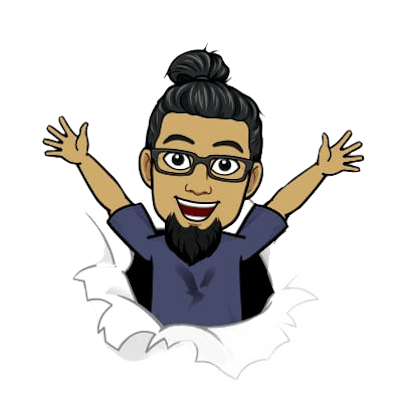AWS Step Functions helps with workflow orchestration with low-code and visual editor available on the AWS web-console. Step Functions had an important announcement which allowed 200+ AWS Services to be integrated with AWS SDK, you can read about the announcement. In this blog-post we will look into two such SDK integrations with Step Functions - Amazon Textract and Amazon DynamoDB. My previous blog posts, gives an introduction to Textract. {%post dev.to/aws-builders/amazon-textract-with-ex.. %} To understand Step Functions' Workflow Studio, you can check out Sebastian Bille's (@tastefulelk) blog-post {%post dev.to/aws-builders/step-functions-workflow.. %}
Key take-aways from the blog
Workflow overview
The workflow is simple and could be invoked from the web console with parameters - DocumentName and BucketName which are also the parameters used for Textract.
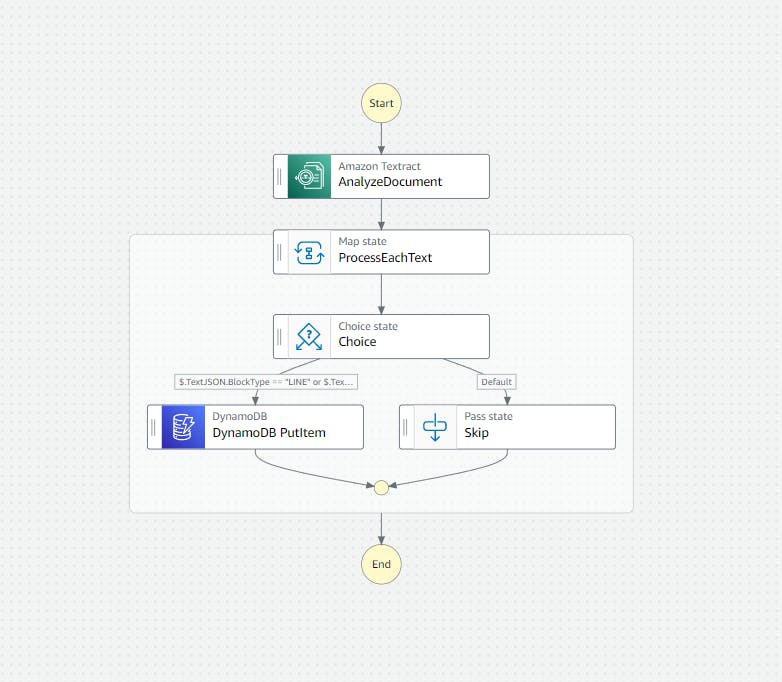
{
"Comment": "Step Functions for making your text based images searchable which uses Textract and DynamoDB SDK intergrations",
"StartAt": "AnalyzeDocument",
"States": {
"AnalyzeDocument": {
"Type": "Task",
"Parameters": {
"Document": {
"S3Object": {
"Bucket": "$.BucketName",
"Name.$": "$.DocumentName"
}
},
"FeatureTypes": [
"FORMS"
]
},
"Resource": "arn:aws:states:::aws-sdk:textract:analyzeDocument",
"ResultPath": "$.params.TextractResult",
"Next": "ProcessEachText"
},
"ProcessEachText": {
"Type": "Map",
"Parameters": {
"TextIndex.$": "$$.Map.Item.Index",
"TextJSON.$": "$$.Map.Item.Value",
"DocumentName.$": "$.DocumentName"
},
"Iterator": {
"StartAt": "Choice",
"States": {
"Choice": {
"Type": "Choice",
"Choices": [
{
"Or": [
{
"Variable": "$.TextJSON.BlockType",
"StringEquals": "LINE"
},
{
"Variable": "$.TextJSON.BlockType",
"StringEquals": "WORD"
}
],
"Next": "DynamoDB PutItem"
}
],
"Default": "Skip"
},
"DynamoDB PutItem": {
"Type": "Task",
"Resource": "arn:aws:states:::aws-sdk:dynamodb:putItem",
"Parameters": {
"TableName": "TextractKeywordsDB",
"Item": {
"pk": {
"S.$": "$.DocumentName"
},
"sk": {
"S.$": "$.TextJSON.Text"
}
}
},
"End": true
},
"Skip": {
"Type": "Pass",
"End": true
}
}
},
"ItemsPath": "$.params.TextractResult.Blocks",
"End": true,
"ResultPath": "$.TranslatedText"
}
}
}
Amazon Textract : AnalyzeDocument
In this step, we would be extracting all the textual data from a image stored on S3 bucket in the same account.
Map State : ProcesEachText
We would have to loop with the Blocks which is returned from Textract as a response.
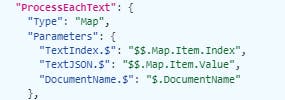 The inputs from previous step to Maps is defined with
The inputs from previous step to Maps is defined with parameters.
Choice
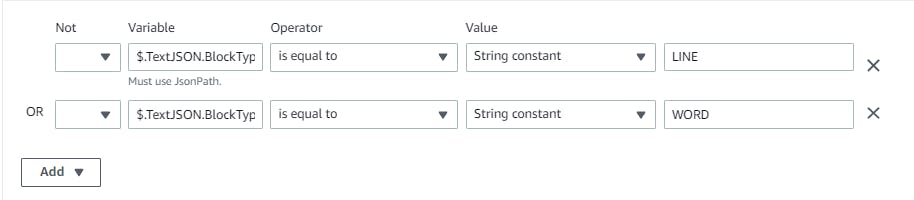 For each item in
For each item in Block, we will validate if that item has BlockType value either as LINE or WORD. If the condition matches, it proceeds to the DynamoDB step else it will just pass the item.
DynamoDB : PutItem
For the items which have BlockType value either as LINE or WORD, they are the one which have textual data so we will use the Text to write into DynamoDB.
Step Functions with Textract SDK integrations
With Textract SDK, we would be using AnalyzeDocument SDK API to get the text from a image stored on S3 bucket. This API requires the Document as input which has details such as Bucket name and Name stored on S3. Also it requires FeatureTypes which commands Textract to extract text with a form base or table base.
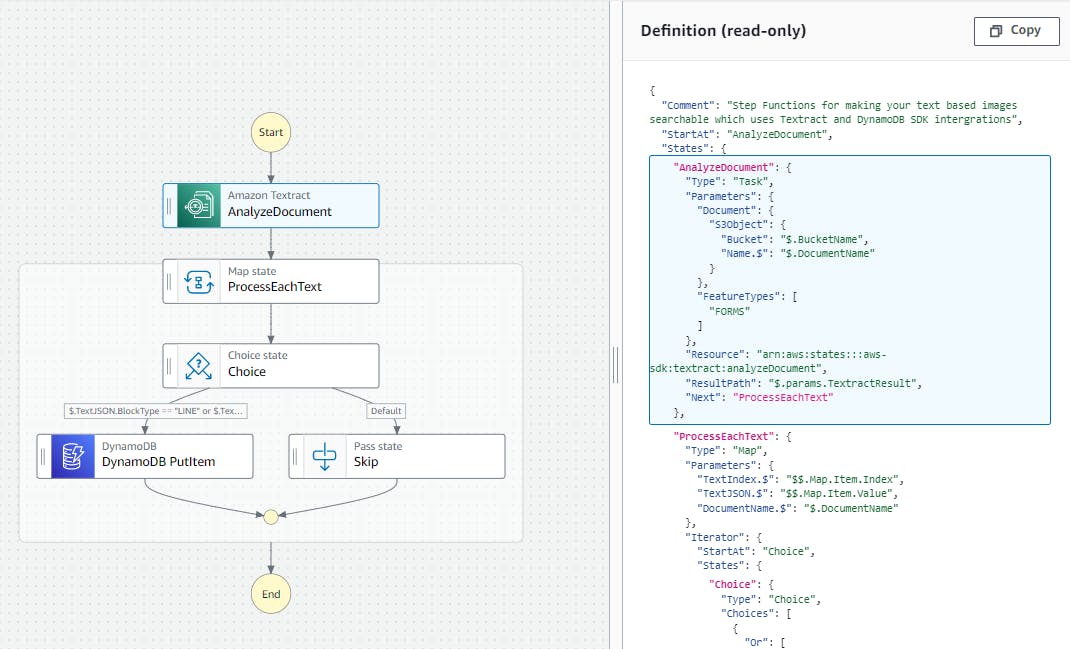 Workflow Studio, also shows the JSON definition of the step where the parameters from StepFunction input is mapped to SDK API input. The result path is also defined as it would be helpful for the Map State to look into the
Workflow Studio, also shows the JSON definition of the step where the parameters from StepFunction input is mapped to SDK API input. The result path is also defined as it would be helpful for the Map State to look into the Blocks list.
Note : Step Functions role would create textract:analyzedocument with ALLOW action.
Step Functions with DynamoDB SDK integrations
DynamoDB SDK allows us to insert the records into DynamoDB table TextractKeywordsDB with the pk as the document key itself and sk as the keyword which is detected from Textract.
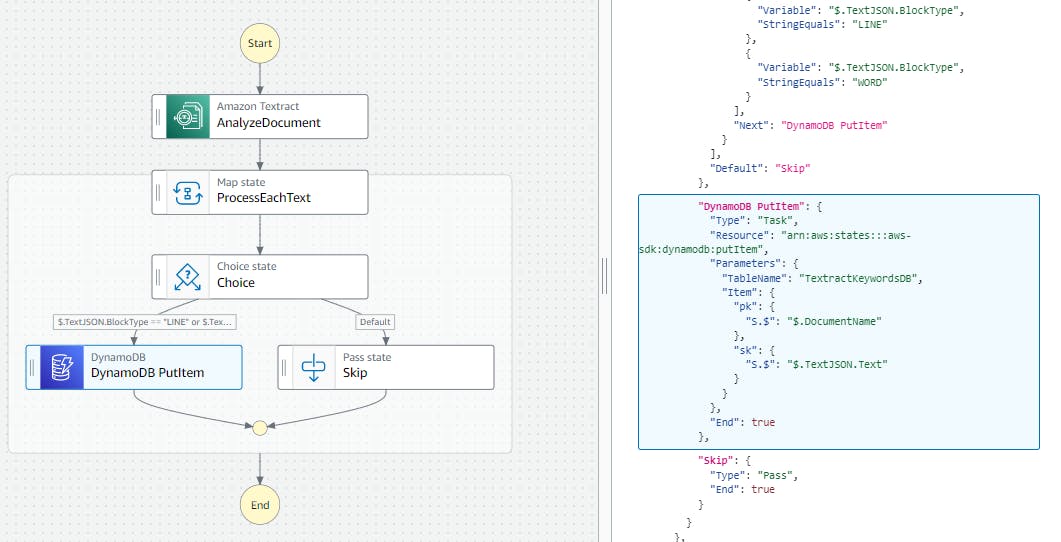 The JSON definition shows how the parameters are mapped with each item of the Map's iterator.
Note : Step Functions role would create
The JSON definition shows how the parameters are mapped with each item of the Map's iterator.
Note : Step Functions role would create dynamodb:putitem with ALLOW action.
Executions view
The AnalyzeDocument step when the status changes to Succeeded, it would show the step's output which is the JSON which Textract returns along with the metadata of each text detected.
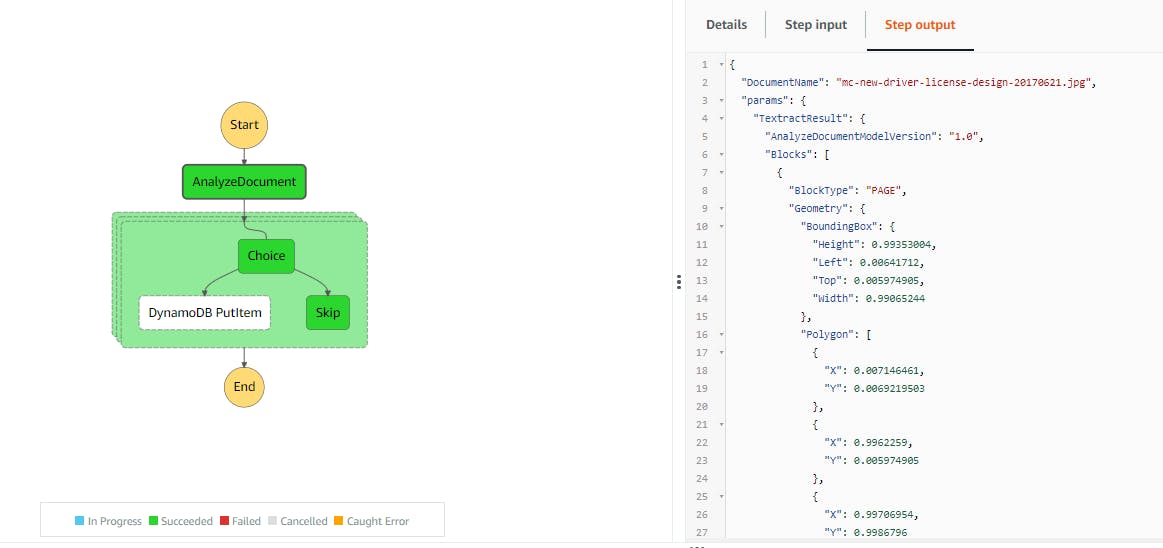 Whenever a map step is involved, along with the output of the complete Map execution, it also provides Map iteration details which gives the overall details of how many iterations were completed, succeeded, failed, cancelled, in progress and pending.
Whenever a map step is involved, along with the output of the complete Map execution, it also provides Map iteration details which gives the overall details of how many iterations were completed, succeeded, failed, cancelled, in progress and pending.
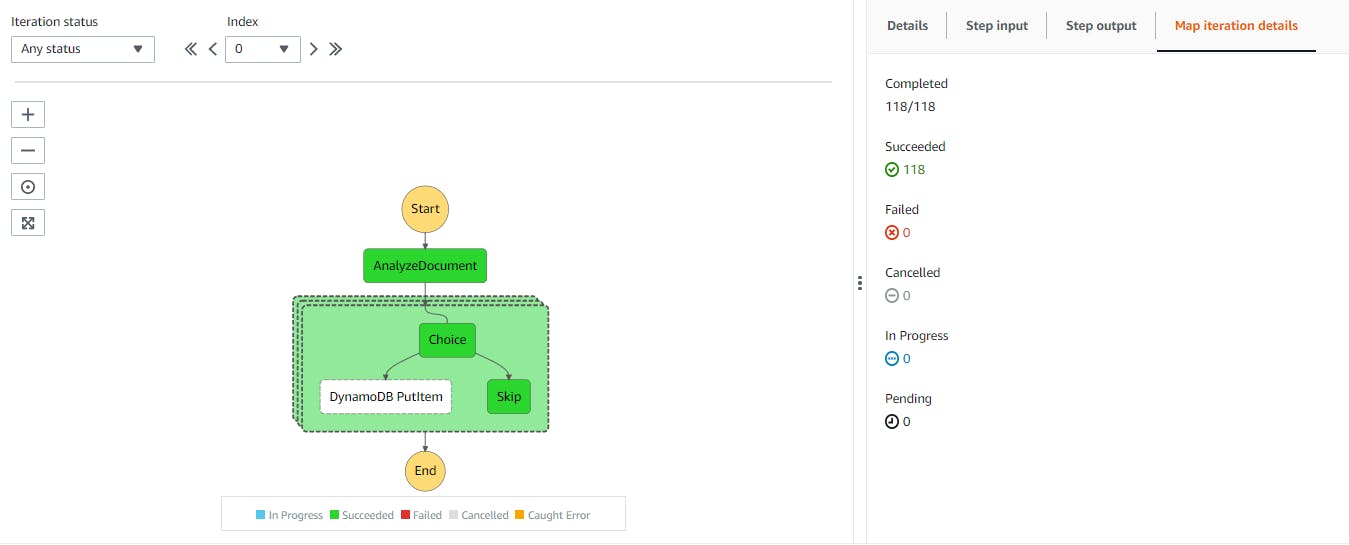 We can also navigate through all the items of the map's iterator and view each execution details. For the one which Choice condition is satisfied, DynamoDB PutItem step is invoked and also successfully completed.
We can also navigate through all the items of the map's iterator and view each execution details. For the one which Choice condition is satisfied, DynamoDB PutItem step is invoked and also successfully completed.
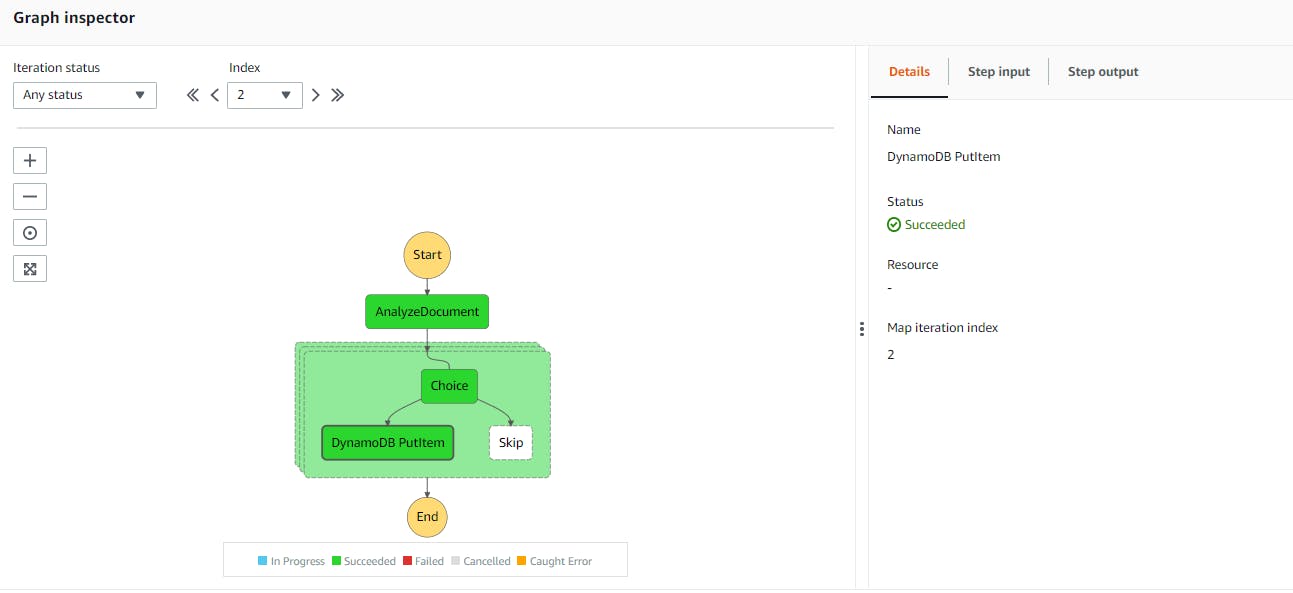 During the DynamoDB step we can view the details of what inputs was passed to the step and you can understand how the JSON mapping would have worked in that iteration.
During the DynamoDB step we can view the details of what inputs was passed to the step and you can understand how the JSON mapping would have worked in that iteration.
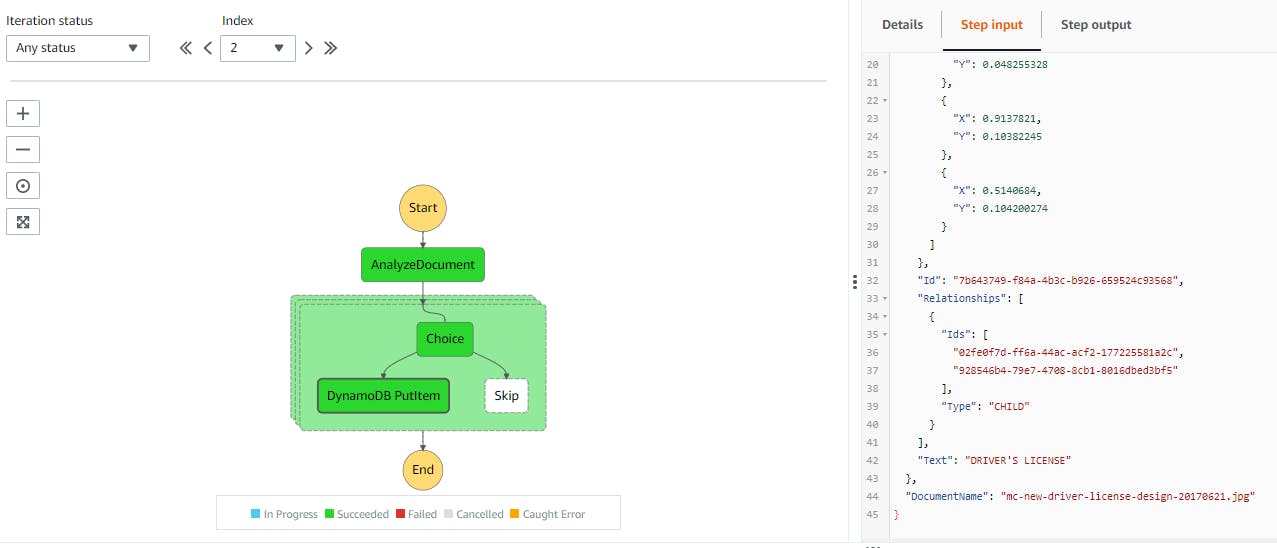
DynamoDB queries
Once the execution is completed, all the text which is extracted from the document itself, you can find it in DynamoDB. And then you can build your DynamoDB query and scan which suits the search need.
Getting all the keywords of an image
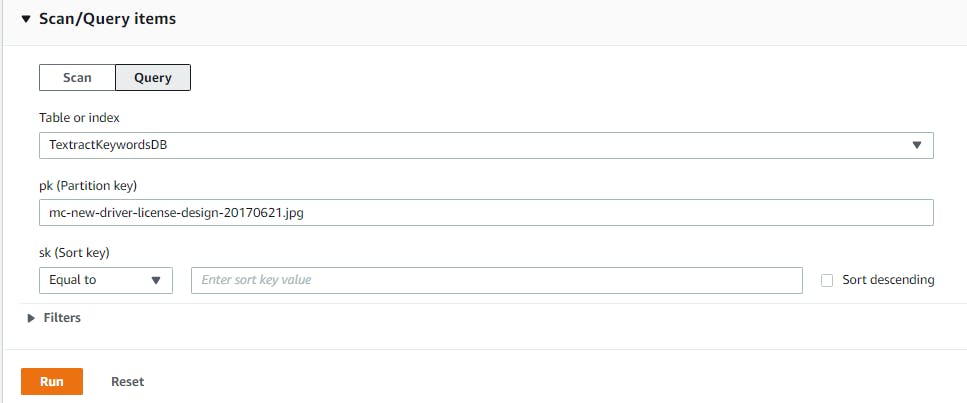
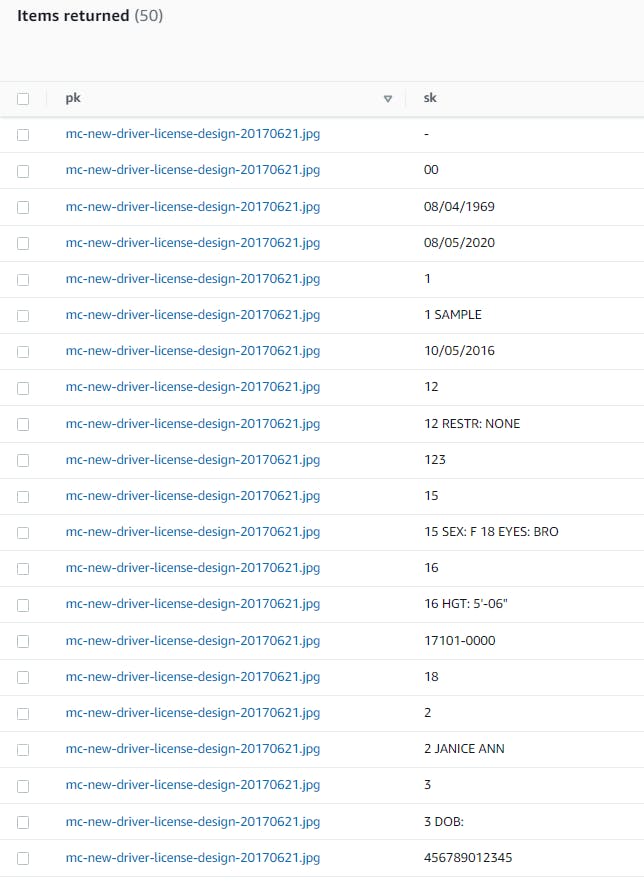
Getting all the images which matches the keyword
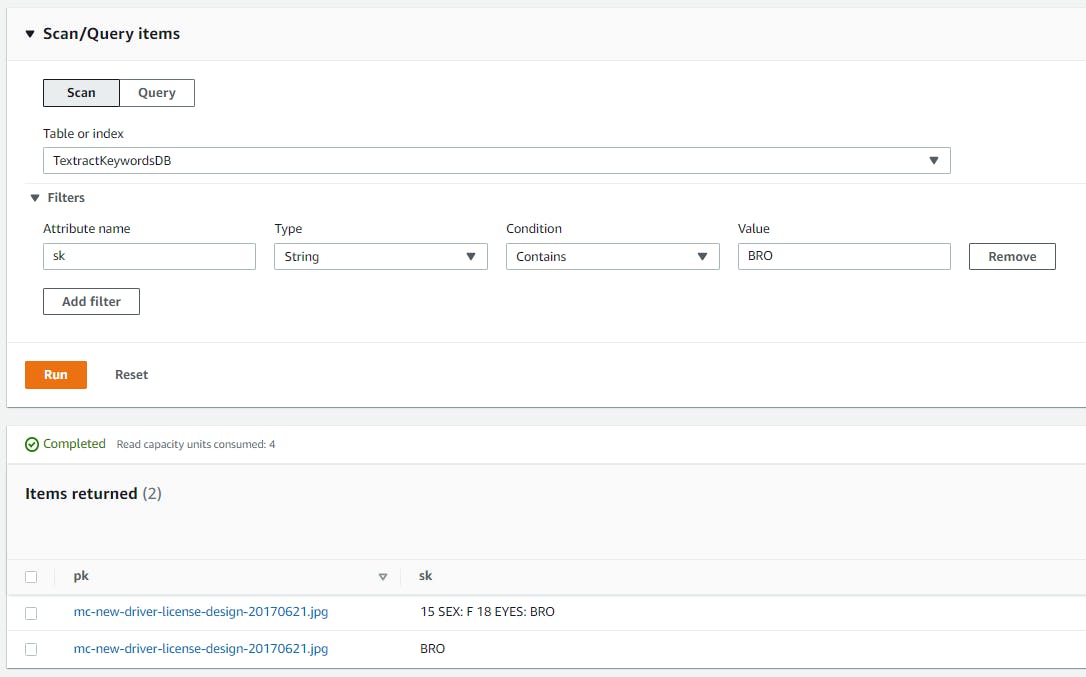
Conclusion
With Step Function and SDK integration it becomes a seemless low-code integration for your serverless workflows as explained in this blog-post. This also eliminates having Lambda functions which would be processing all of these.